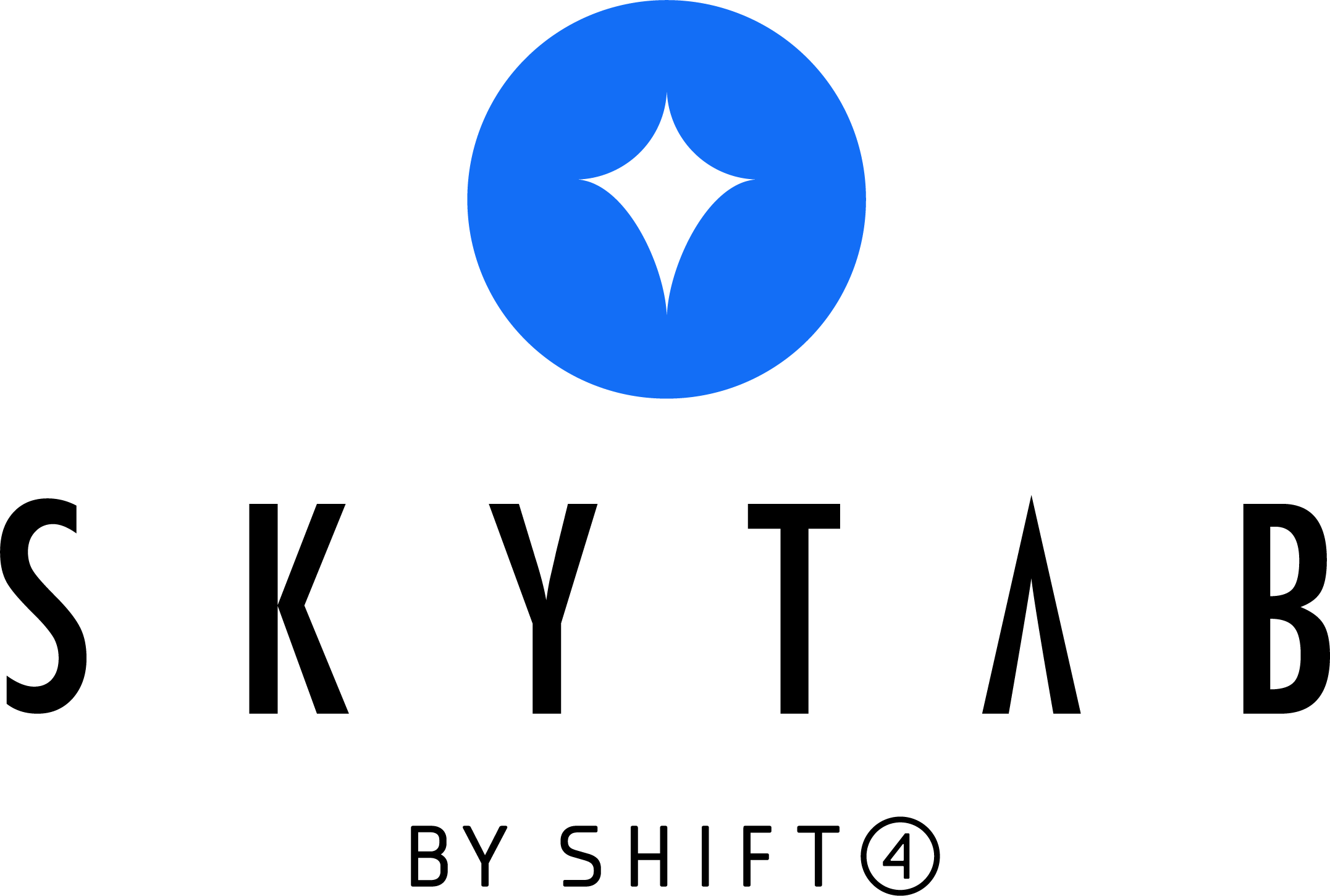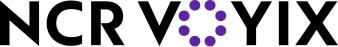Supported POS Systems
No POS or Unsupported System
Manual Setup
KYC Required: Yes
Setup Time: 2-3 days
Menu Sync: Manual entry
Best For: Restaurants without POS or with unsupported systems
What is KYC?
KYC (Know Your Customer) is a verification process required for payment processing. It involves:- Business registration verification
- Owner identity verification
- Bank account verification
- Tax ID confirmation
Quantic merchants skip KYC because payment processing is handled through Quantic’s existing merchant accounts.
Integration Benefits
Why Choose POS Integration?
Automatic Menu Sync
Automatic Menu Sync
Real-time Inventory
Real-time Inventory
Real-time inventory integration ensures that 86’d items are updated automatically, inventory levels remain accurate, seasonal items are managed properly, and modifier availability is always tracked.
Order Injection
Order Injection
With order injection, orders are sent directly to the kitchen without the need for manual entry. This process reduces errors and speeds up order processing, ensuring a smoother and more efficient workflow.
When Manual Setup Makes Sense
No POS System
No POS System
If you don’t have a POS system, manual setup is ideal for situations such as taking phone orders only, having a simple menu, managing a low order volume, or if you’re planning to add a POS system later.
Unsupported POS
Unsupported POS
Manual setup is also a good fit if you use a legacy POS system, a custom solution, are waiting for a future integration, or want to test Maple before fully integrating.
Timeline Breakdown
Day 1: Start Setup
- Submit KYC documents (if required)
- Connect POS credentials
- Initial configuration
Day 2-3: Verification
- KYC processing
- POS connection testing
- Menu sync verification
Day 3-4: Go Live
- Test orders
- Staff training
- Launch to customers
Quantic merchants can typically go live the same day since KYC is not required.
Coming Soon
We’re actively working on integrations for:- Lightspeed
- Revel
- Micros
- SpotOn
If your POS isn’t listed, choose Manual Setup to get started now. You can migrate to a POS integration later when available.
Next Steps
Choose your path:I have a supported POS
Select your POS above
I need manual setup
Start manual configuration
Check prerequisites
Review requirements first
Contact sales
Discuss options with our team
Frequently Asked Questions
Can I switch POS systems later?
Can I switch POS systems later?
Yes, you can migrate between POS systems or from manual to integrated at any time.
What if I have multiple POS systems?
What if I have multiple POS systems?
We support multi-location setups with different POS systems. Contact support for configuration.
Do I need to change my POS setup?
Do I need to change my POS setup?
No, Maple integrates with your existing configuration without requiring changes.
Can I test without affecting live orders?
Can I test without affecting live orders?
Yes, we provide a sandbox environment for testing before going live.