Adding FAQs
To edit your FAQs, go to Edit FAQ in the portal and click + Add to FAQ. Enter your question and provide a comprehensive answer with all relevant details.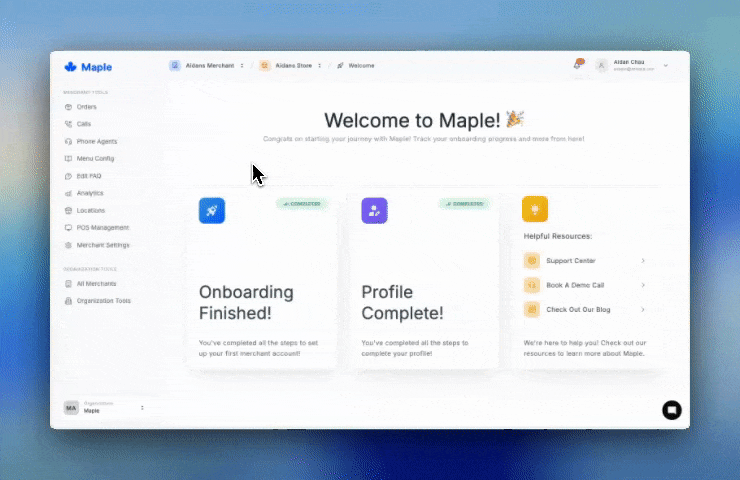
Add questions and answers in the FAQ Editor
The AI doesn’t look for exact question matches. It uses your FAQs as reference material to answer naturally in conversation. You don’t need question variations or multiple translations—just write clear, complete answers in English. The AI automatically handles variations and translates to other languages during customer calls.
Getting Started with Sample Templates
To help you get started quickly, use our pre-built FAQ templates based on real Maple customers:Restaurant Sample FAQs (34 questions)
Restaurant Sample FAQs (34 questions)
Note: This FAQ is provided as an example template. Please feel free to edit, add, or remove questions and answers to fit your store’s specific services, policies, and customer needs.
- What is your address?
A: [Insert full street address, city, state, ZIP]. - Do you offer delivery?
A: Yes, we deliver within [xx] miles. You can order online, or I can transfer you to our store representative now. - Is there a delivery fee or order minimum?
A: Yes, there is a delivery fee of [amount] with an order minimum of [amount] before tax and tip. - How long do orders take?
A: Pickup orders are typically ready in [15–25 minutes]. Delivery usually takes [35–55 minutes], depending on volume and distance. - Can I schedule an order for later?
A: Yes— I can transfer you to our store representative for scheduling the order. - How can I check the status of my order?
A: Use the confirmation link, or I can transfer you to our store representative. - Can I modify my order after placing it?
A: I can transfer you to our store representative for that —we’ll do our best to accommodate changes. - Can I cancel my order?
A: If preparation hasn’t started, we may be able to cancel. Call the store at [handoff number]; refunds depend on order status. - Do you accept online payments?
A: Yes—major credit/debit cards and digital wallets (e.g., Apple Pay, Google Pay) are accepted online, you can pay it via the text link. - Do you accept credit cards in-store?
A: Yes—we accept cash and all major credit/debit cards. [Note AmEx policy if applicable.] - Do you accept American Express?
A: [Yes/No]. We also accept [Visa/Mastercard/Discover]. - Is gratuity automatically added?
A: A [xx%] service charge may apply to parties of [x]+ or catered events. - Do you offer gift cards?
A: Yes—both e-gift and physical gift cards are available. Purchase in-store or online. - Do you have a loyalty or rewards program?
A: [Yes/No]. If yes, customers can sign up at checkout or ask our staff. - Do you take reservations?
A: [Yes/No]. For large parties ([x]+), please call ahead to check availability. - Do you host private events or catering?
A: Yes—please call [phone] or email [events/catering email]. Allow at least days’ notice for large orders. - Is outdoor seating available?
A: [Yes/No]. Patio seating is [first-come or by reservation], weather permitting. - Where can I park?
A: Parking is [lot/street/validated]. Spaces are first-come, first-served. - Is the restaurant accessible?
A: Yes—entrance, restrooms, and main dining area are wheelchair accessible. Call us on arrival for assistance if needed. - Are pets allowed?
A: Service animals are welcome. Pets are [allowed/not allowed] on the patio per local regulations. - Is there a dress code?
A: Casual and family-friendly. - Do you have TVs/Wi-Fi?
A: [TVs for major games/Wi-Fi available]. Ask staff for the network and password. - What languages do you support?
A: We primarily speak English. If you need another language, I can transfer you to someone who may be able to assist further. Let us know and we’ll do our best to assist. - What is your policy on outside food and drink?
A: Outside beverages are not permitted. Exceptions may apply for celebration cakes—please call ahead. - Do you partner with third-party delivery apps?
A: [Yes/No]. Ordering directly is recommended for best pricing and service. - How do I apply for a job?
A: Check openings at [careers page] or drop off a résumé in person. - Do you offer franchises or partnerships?
A: Please email [business@…] with your inquiry. - What’s your holiday schedule?
A: Holiday hours will be posted on our website and social channels. You can also call to confirm. - How do you announce weather-related closures or delays?
A: We update our website banner, social media, and notify customers with active orders. - Do you provide receipts or invoices for business expenses?
A: Yes—ask at checkout or reply to your order confirmation email to request a PDF copy. - Do you handle tax-exempt purchases?
A: Yes—please provide your tax-exempt certificate before payment. - What are your health & safety practices?
A: We follow local health guidelines, sanitize high-touch areas regularly, and offer contactless options upon request. - Lost and found—who do I contact?
A: Call [phone] or email [email] with a description of the item and your visit details. - Can I take photos or film inside?
A: Casual photos are welcome. For professional shoots, please request permission at [email].
Salon/Spa Sample FAQs (33 questions)
Salon/Spa Sample FAQs (33 questions)
Note: This FAQ is provided as an example template. Please feel free to edit, add, or remove questions and answers to fit your store’s specific services, policies, and customer needs.
- What is the business address?
A: [Insert business address] - Do you accept walk-ins or appointments only?
A: We offer both walk-ins and online appointments. If you’d like to book now, we can send you the booking link. - Can I walk in without an appointment?
A: Availability and wait times vary. We recommend checking our online booking for the most up-to-date availability. - How long will I wait for walk-in service?
A: Let me transfer your call to the store manager, who can provide details. - Do you have any openings today?
A: You can check our online booking for real-time availability. - Can I book an appointment for today?
A: Yes, we’ll send you the booking link. - Can I book an appointment within 30 minutes?
A: Let me transfer your call to the store manager for assistance. - What services do you offer?
A: [Insert service categories] - What are the service prices?
A: [Insert service menu with price and duration]. If the menu has many items, list FAQs per category. - Do you have package deals or membership discounts?
A: Yes, if packages or memberships are listed in the booking system. A: No, if not available. - Can I request a specific technician or specialist?
A: Yes, you can select your preferred staff member in the booking system. If that option isn’t available, add their name in the booking notes or speak to the store manager for assistance. - Do you offer services for kids?
A: Yes, if kid services are listed in the booking system. A: No, if not available. - Do you offer group or party appointments?
A: Yes, if group booking is supported. A: No, if not available. - Do you provide a private room?
A: Your privacy is important to us. Let me transfer your call to the store manager. - Do you offer senior or member discounts?
A: Let me transfer your call to the store manager for details. - Do you have parking spaces?
A: Let me transfer your call to the store manager for details. - Do you have accessible paths or parking?
A: Let me transfer your call to the store manager for details. - Do you accept credit cards?
A: Yes, we accept both cash and major credit cards. - Do you accept American Express?
A: Let me transfer your call to the store manager for details. - Do you charge extra for credit card payments?
A: Let me transfer your call to the store manager for details. - What is your late or cancellation policy?
A: Please see our website for details. I can also connect you with the store manager now. - Can you provide your cancellation, store, and refund policies?
A: Let me transfer your call to the store manager for details. - Do you sell gift certificates?
A: Yes, we offer gift cards. [more details needed] or Let me transfer your call to the store manager for purchase. - Are technicians licensed and insured?
A: Yes, all staff are fully trained and licensed. - Is gratuity included?
A: Tax and tip are not included in the service price. Tips are always appreciated, and cash tips are preferred. - Should I mention medical conditions before service?
A: Yes, please inform us of any conditions beforehand. This helps our technicians adjust techniques appropriately. - What is your holiday schedule?
A: We are open on holidays. - Can I speak to the store manager or owner to file a complaint?
A: Yes, let me transfer your call to the store manager. - Can I get a refund if I was double-charged or overcharged?
A: Let me transfer your call to the store manager for assistance. - Can I use a Groupon voucher?
A: Let me transfer your call to the store manager for assistance. - Can I cancel my appointment?
A: Let me transfer your call to the store manager for assistance. - Can I reschedule my appointment?
A: Let me transfer your call to the store manager for assistance. - Do you speak Chinese, Spanish, or Vietnamese?
A: I speak English only, but I can connect you to an operator who may be able to assist.
What to Include
Cover the basics: hours, location, delivery/pickup policies, payment methods, dietary accommodations, reservations, and any special policies (dress code, pets, events). Add time-sensitive updates like holiday hours or construction notices, and set expiration dates for temporary information.Generate FAQs with AI
Click Generate With AI to automatically create FAQs from your website. Enter 1-3 website URLs (one per line) containing information you want to turn into FAQs, then click Generate FAQs.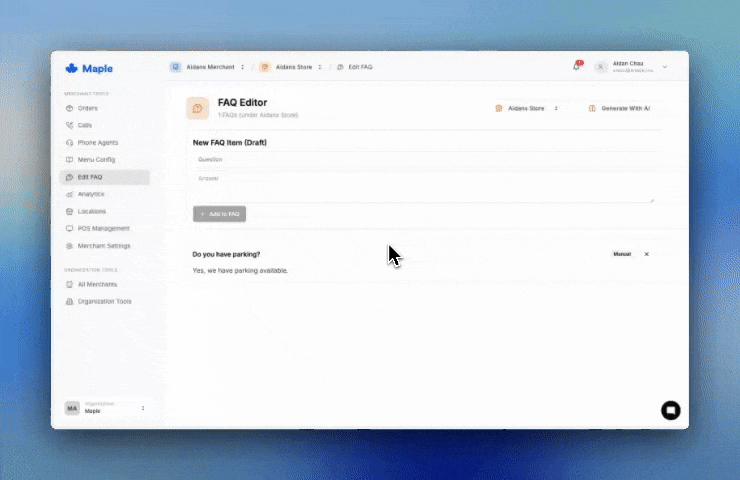
Enter website URLs to generate FAQs automatically